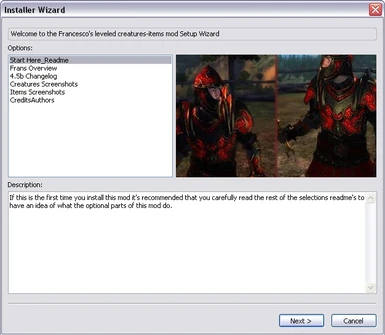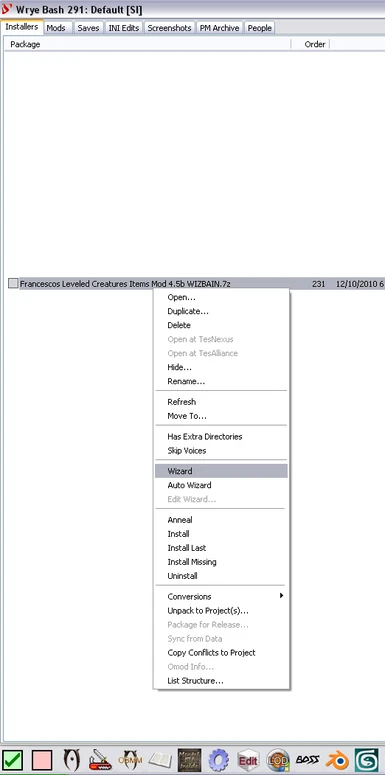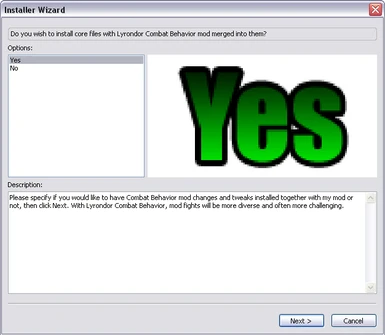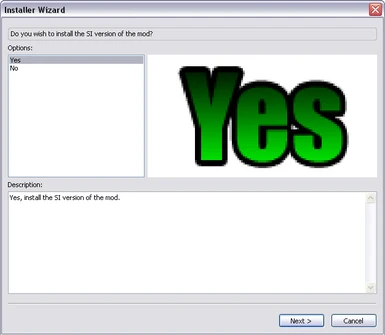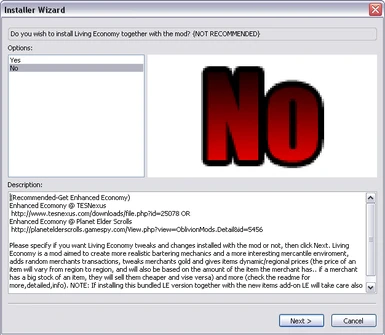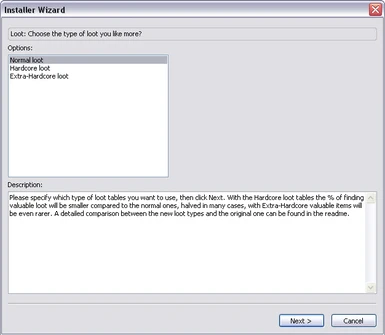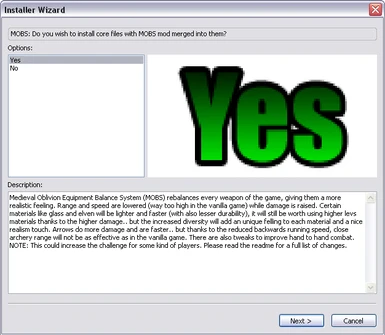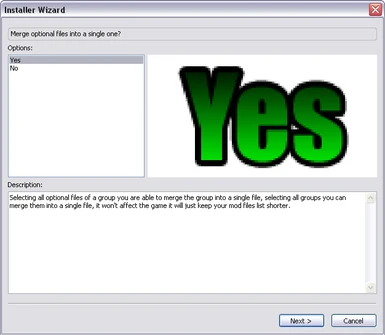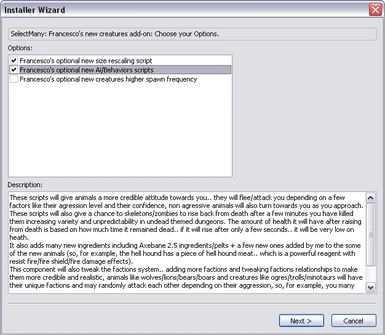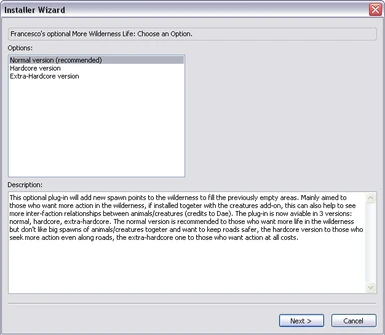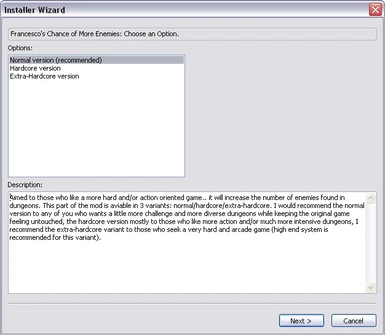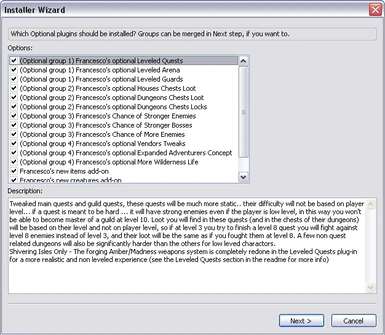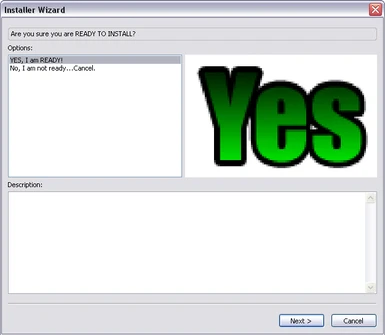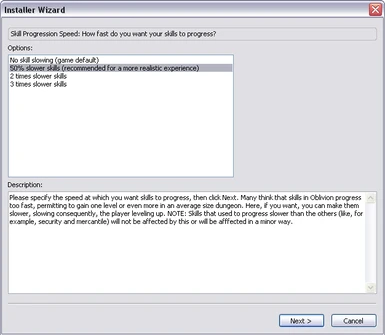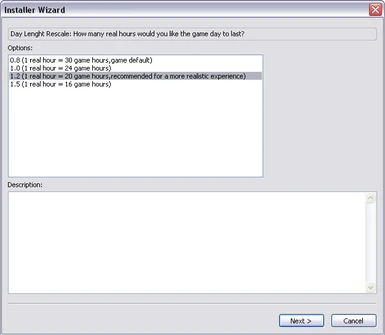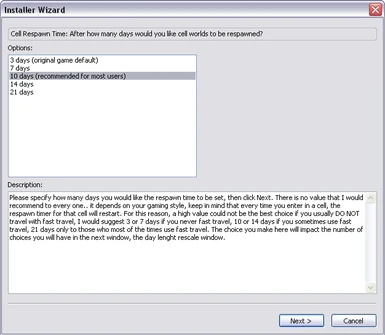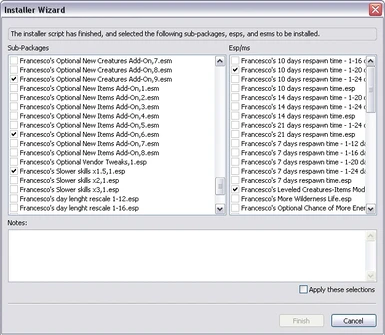About this mod
Make a Scripted Wizard BAIN archive in mere minutes.... Wait three hours to endorse.................. LOL because it\'s so easy.
- Permissions and credits
- Mirrors
Version: 1.3
Date: Dec-13-10
Category: Utilities/Overhauls
Source: http://www.tesnexus.com/downloads/file.php?id=36005
********************************************
Author(s): Metallicow
Description
===========
Make a Scripted Wizard BAIN archive in mere minutes....
Wait three hours to endorse..................
LOL because it's so easy.
It took me about 5 min for me to make the archive (step2) on the speedrun.
**************
***1st Step*** Required Resources and Tools
**************
1a. Download FrancescosLeveledCreaturesItemsMod.exe or (BOTH .exe's if you don't already have them)
1b. Download Fast and Easy Frans WIZBAIN Archive Maker -ENGLISH ONLY-.
http://www.tesnexus.com/downloads/file.php?id=36005
1c. Download Universal Extractor and Install it.
1d. Download 7-zip and Install it.
**************
***2nd Step*** Putting it all together
**************
Extract The Fast_Easy_Frans_WIZBAIN_Archive_Maker_v1_2_-ENGLISH_ONLY-.7z somewhere.(Desktop)
Use Universal Extractor to extract the Resources from the FrancescosLeveledCreaturesItemsMod.exe you downloaded. (right-click>UniExtract Here)
After Extraction you should have two folders with the resources in them: {app} & embedded. There will also be a install_script.iss. Delete the embedded folder and the .iss file-They are not needed.
Move the "{app}" folder in its entirety into the "Frans WIZ BAIN Folder Structure English ONLY (Empty)" folder.
Run the "Frans Wizard BAIN Mover Renamer.bat" Batch File This will move the English Only files into their correct location and rename the ones that need renamed.
Delete the Batch file.
Delete the "{app}" folder. There is nothing left in it other than the foreign plugins and a obsolete internet shortcut.
Now Select All files(Ctrl+A) in the "Frans WIZ BAIN Folder Structure English ONLY (Empty)" folder and use 7-Zip(right-click>7-ZipAdd to archive) to add them to an archive. Suggested archive Name: Francescos Leveled Creatures Items Mod 4.5b WIZBAIN.7z
My Resulting English ONLY archive Size(Ultra,LZMA,Solid): 12.5MB
Move the resulting archive into your bash installers folder, fire up Bash/BAIN and right-click on the package and select Wizard.
The wizard will guide you though the installation of the plugin options.
Also It is important that you do not move any files around before archiving. Doing so may cause the wizard to fail.
You can now safely delete the "Frans WIZ BAIN Folder Structure English ONLY (Empty)" Folder
**************
***Optional*** Frans BSA BAIN
**************
You could use Universal Extractor to extract the bsas out of the FrancescosOptionalNewItemsCreatures.exe and archive them as a BAIN package.
NOTE: that the .exe has the option to register the BSA file(s) into your Oblivion's INI file.
NOTE: that if you make a BAIN archive and install it and rename the bsas, Bash/BAIN will not recognise the bsas being there next time it restarts. The package will show missing files. FCOMers can rename the BSA before packaging it, to prevent this problem.
Optimized Francesco Resources - http://www.tesnexus.com/downloads/file.php?id=34830
They aren't the best, but are better than the ones in the exe.
Example:
SoCalledOptMesh: pegasus\phammer.nif = 3968 Duplicate verts 770kb
SameExeMesh: pegasus\phammer.nif = 3970 Duplicate verts 759kb
MyBYFFIMesh: pegasus\phammer.nif = 0 Duplicate Verts 528kb
Not optimised much... but has great strip lenght.
Source: Blender249b PYFFI2.1.6
*****************
**!*Last Step*!**
*****************
SAVE ! SAVE ! SAVE ! SAVE ! SAVE ! SAVE ! SAVE ! SAVE !
SAVE ! SAVE ! SAVE ! SAVE ! SAVE ! SAVE ! SAVE ! SAVE !
After all that work, be sure to make a copy of the WIZBAIN archive somewhere in case of failure.
Copy to a usb flash drive, burn a copy on disc, ect...
Contact
===========
You can find me on TESNexus, TES Alliance, or the official forums as 'Metallicow'
Credits
===========
Wrye - For BAIN. Woooooooot!
Lojack - For the wonderful BAIN wizard installer feature.
Francesco - For making the Leveled Creatures & Items Mod.
Metallicow - For making it simple to make a Frans wizard BAIN archive.
utumno - For his Notepad++ scripted color gizmo.
Tools Used
============
Universal Extractor[/url
[url=http://www.7-zip.org/]7Zip
Notepad++
BAIN wizard Script Highlighter for Notepad plus plus
Wrye Bash
Version History
===============
1.3 Updated Wizard Script...DeSelectAll fixed.was DeselectAll,
Updated Batch file to put screenshots in Docs\Overhauls\Francescos\Screenshots. Cures screenshot not being placed correctly upon install.
1.2 Updated Wizard Script....Descriptions, four more -- images,
typo fixes, FCOM Friendly now(I think), defaults
1.1 Updated Wizard Script....Descriptions, two more -- images,
typo fixes/general cleanup, {FCOM recommends} & bashed patch suggestions, defaults
1.0 Initial Release.
Licensing/Legal
============
Contact me and obtain my permission before re-packaging and/or modifying any part of this for release.