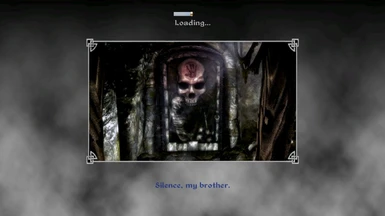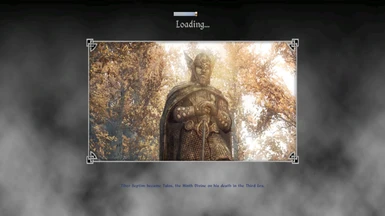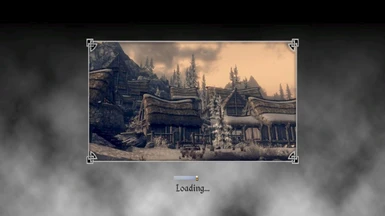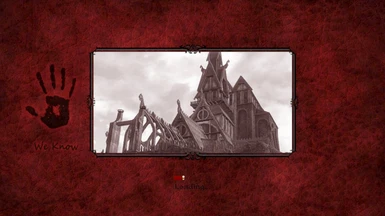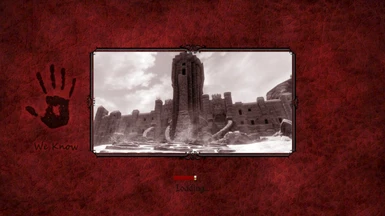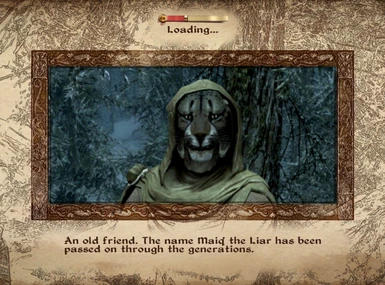About this mod
Load screen replacers for Oblivion, full of pictures of Skyrim!
- Permissions and credits
- Mirrors

Version: 1.0
Date: 4/17/2012
Author: Hanaisse
Requirements:
=================
Oblivion 1.2.416
Description:
=================
Load screen replacers for Oblivion, full of pictures of Skyrim!
These include cities, villages, scenic landscape, creatures, people, and of course, dragons.
Details:
=================
Available are 5 sets, each containing (mostly) the same pictures with different backgrounds to suit your preference.
*** Use only one at a time or bad things will happen ***
Skyrim Set - 140+ pictures on a Skyrim-like foggy background. With text descriptions.
Skyrim No Text Set - same as Skyrim set. No text.
Vanilla Set - 80+ pictures, on a background like original Oblivion load screens. With text descriptions.
Dark Brotherhood Set - same pictures as Skyrim set, on a Dark Brotherhood themed background. Pictures are black and white with red tone. No text.
Border Frame Set - 90+ all new different pictures focusing on beautiful scenic and landscape views. No text.
Each set includes new matching load bars. Darn compatibility files are also available to maintain Darn text.
Pictures are screenshots from several sources, used with full permission. Very special thanks and full credits to the folks at TES Alliance who helped me make this happen;
Darkstone
Arthmoor
InsanitySorrow
Donnato
All backgrounds are by me.
* Do I have to mention these contain spoilers? *
Install:
=================
Manual;
1. Extract this archive to any folder and then copy the contents to Oblivion's Data folder.
2. Start Oblivion Launcher, click Data Files, and enable the OLS_SE_xx.esp file.
BAIN; (recommended)
1. Copy the entire archive into your Oblivion Mods\Bash Installers folder.
2. In Wrye Bash Installers tab, highlight the new archive.
3. Right click the archive name and click Install.
4. In Wrye Bash Mods tab, check the OLS_SE_xx.esp.
5. Run BOSS to sort load order.
6. Rebuild bashed patch - import graphics, do not merge.
For Darn compatibility, install a set as above. Find the corresponding folder in the Darn compatibility archive, copy/paste the file loading_menu.xml into Data\Menus. Let it overwrite.
Un-Install:
=================
Manual;
1. Start Oblivion Launcher, click Data Files, and disable the OLS_SE_xx.esp file.
2. Delete the following files/folders;
Data\Menus\loading_menu.xml file
Data\Textures\Menus\Loading\Hana folder
Data\Textures\Menus\Stats\stat_skill_level_ribbon_empty.dds and stat_skill_level_ribbon_full.dds
BAIN;
1. In Wrye Bash Mods tab, rebuild bashed patch, removing the graphics tag.
2. Deselect the OLS_SE_xx.esp associated with this mod.
3. In Wrye Bash Installers tab, right click on the archive name and Uninstall.
If using Darn, replace the file loading_menu.xml from the Backup Darn Original folder to the Data\Menus folder.
Known Issues/Compatibility:
=============================
- This is compatible with Darn text, as instructed above. Download the compatibility archive.
- This is NOT compatible with Darn load screens.
- This is NOT compatible with other Load Screen replacers.
Tools Used:
=================
Insanity's ReadMe Generator
Photeshop CS5
TES Construction Set
TES4 Edit
Contact:
===========
I can be reached here or at tesalliance.org
Licensing/Legal:
=================
You must contact me and obtain my permission before re-using any part of these files.
These files are not to be uploaded anywhere without my permission.
Please contact me first if you wish to translate.